How to use Voibe
Voibe is a keyboard replacement that runs quietly in the background, waiting for you to speak.

Hold the Fn key
Click into the editor, press and hold the Fn key (or your chosen hotkey).

Speak
Start speaking at your natural pace.
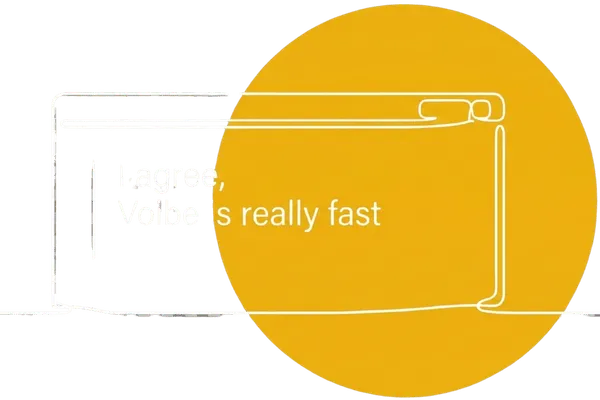
Release to insert
Once you're done, release the Fn key and your words appear instantly in the editor.
Make sure Voibe is running
After installation, Voibe runs in the background. Check the Mac status bar for the Voibe icon.
If you see it, Voibe is ready. You do not need to open it each time.
Pro tips
Change the hotkey
If Fn key conflicts with a shortcut in your mac, open Voibe settings and choose a different key. Pick a key not used by other shortcuts.
Custom terms
Add domain-specific words like product or company names to your custom dictionary. Voibe will spell them correctly in future dictations.
Developer Mode
Inside coding agents, say ‘file …’ or ‘folder …’. For multiples, say ‘files, A, B, and C.’ Voibe annotates the right files and folders in the conversation.
Where Voibe fits in your day
Coding agents
Speak full thoughts for prompts, mention file and folder names as you think of them. Developer Mode helps with names and paths inside the active workspace.
Chats with AI
Say intent, context, and constraints in one clear message so tools respond with fewer follow ups.
Docs and notes
Talk through ideas at the speed you think, then refine structure with headings and sections.
Email and messaging
Say the first draft out loud, then edit tone and details before sending.
Project and task tools
Talk through the task, outcome, and acceptance notes in plain language. Convert to checklists as needed.
Research and browser
Dictate findings, questions, and summaries while you read, without breaking focus.
Troubleshooting tips
- Check that Voibe is running
Look for the Voibe icon in the Mac status bar. If you see it, Voibe is active.
- Click into the target text field
Text goes only to the app with the cursor. Place the caret where you want text.
- Allow microphone access
System Settings > Privacy and Security > Microphone. Enable Voibe.
- Allow accessibility access
System Settings > Privacy and Security > Accessibility. Enable Voibe.
- If no text appears
Confirm the caret is visible in a text field. Try another app. Open Voibe from Applications.
- If the hotkey does not work
Change the hotkey in Voibe settings to avoid conflicts with macOS or other apps.
- If words are typed incorrectly
Speak at a steady pace. Add uncommon words to the custom dictionary.
- Need help?
Email hi@getvoibe.com